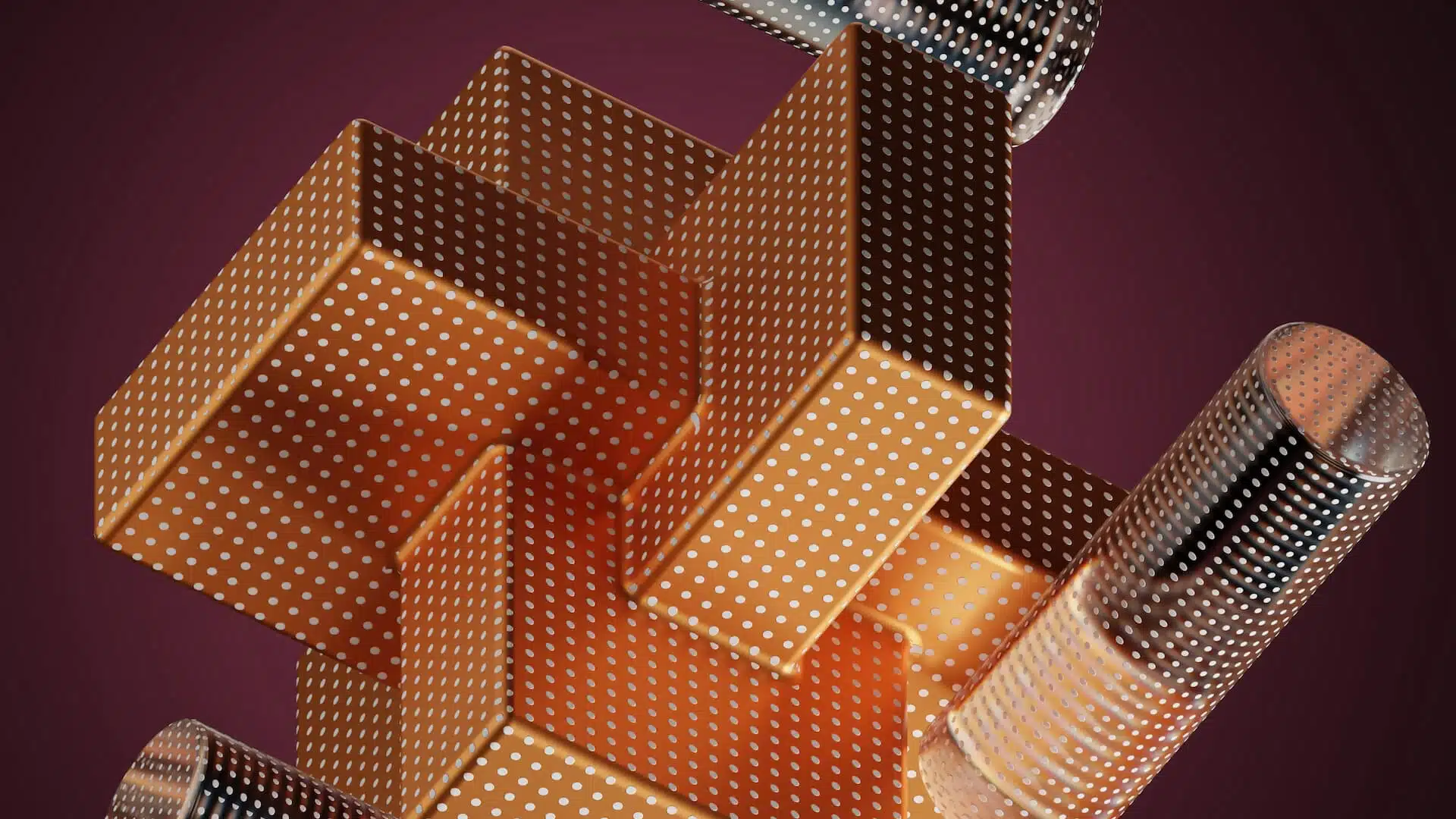What is GA4 Migration?
GA4 Migration refers to upgrading from Google Analytics Universal (UA) to Google Analytics 4 (GA4), the latest version of Google Analytics. It provides a new approach to tracking user behaviour and interactions with websites, apps, and other digital properties. The upgrade is not just a technical change but a shift in how businesses approach data collection and analysis.
The migration can be complex and time-consuming. Still, staying up-to-date with the latest trends and developments in digital analytics is necessary. The GA4 Migration involves:
- Updating your tracking code.
- Setting up new data streams.
- Configuring event tracking.
- Adjusting your reporting and analysis methods for new features and capabilities.
Google recommends that businesses start planning their GA4 Migration as soon as possible, as UA will eventually be phased out. However, companies can continue using UA alongside GA4 during migration. Using both is made possible by setting up cross-domain tracking to ensure data is not duplicated or lost.
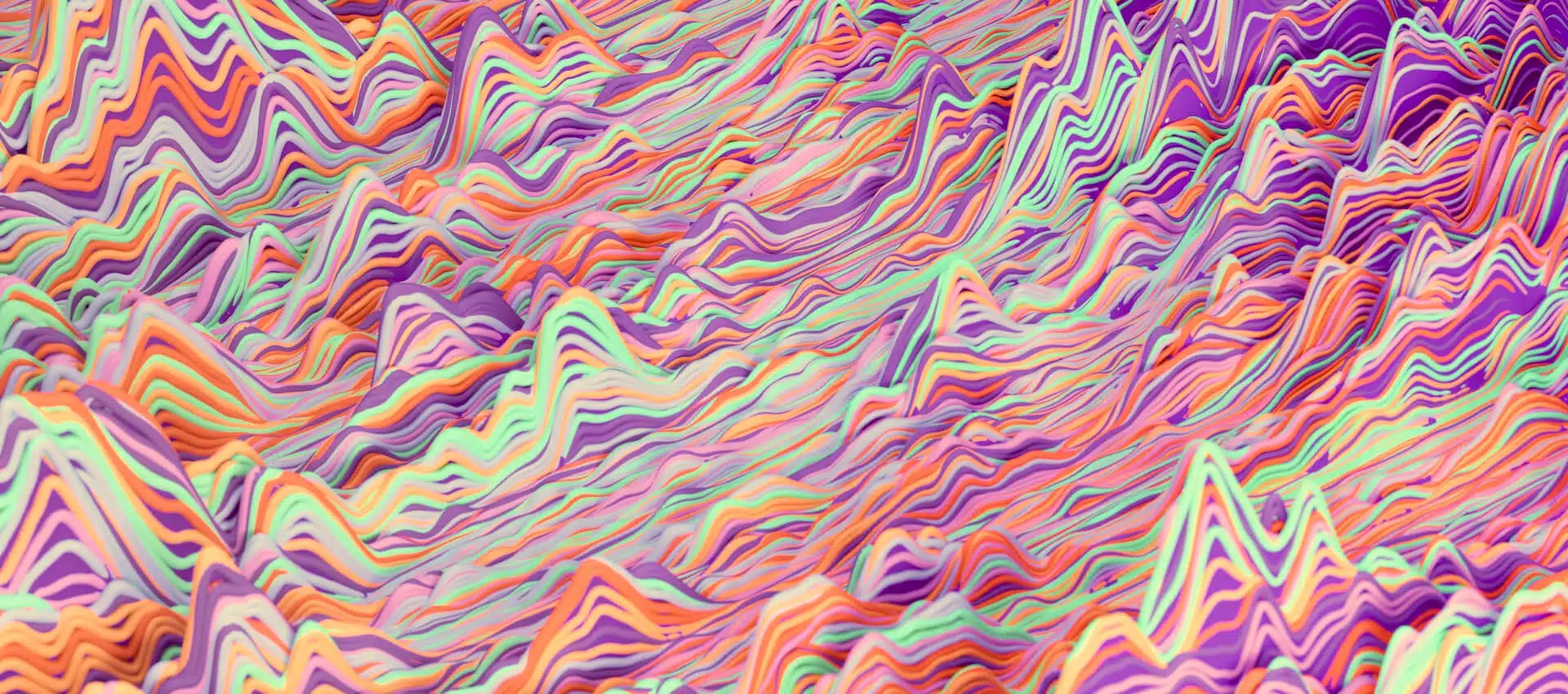
Why Migrate to Google Analytics 4 from old Google Analytic versions?
Here are some reasons why businesses should consider migrating to Google Analytics 4:
- Improved data tracking and analysis: GA4 offers a more flexible and advanced tracking system than Google Analytics Universal. It enables businesses to track user behaviour across devices and platforms, including mobile apps, web, and offline interactions.
- Enhanced User-Centric Measurement: GA4 shifts the focus from session-based to user-based tracking. This allows businesses to track user behaviour across different devices and platforms. It provides a more comprehensive view of user behaviour, including events, page views, and conversions.
- Enhanced user privacy: With GA4, it’s easier for businesses to comply with privacy regulations like GDPR and CCPA. The platform offers improved privacy management features, including data deletion, data retention controls, user consent management, and anonymisation options.
- Advanced AI and Machine Learning capabilities: GA4 provides enhanced AI and Machine Learning capabilities. This enables businesses to gain deeper insights into user behaviour and preferences. It can predict user behaviour and offer insights that can improve marketing strategies.
- Streamlined integration with Google Ads and other Google products: GA4 offers seamless integration with Google Ads. This makes it easier to create and optimise ad campaigns. Additionally, it integrates with other Google products like Google Tag Manager, Google Optimise, and BigQuery.
- Simplified Event Tracking: GA4 introduces a more flexible event tracking system. This allows businesses to track custom events without additional coding or tagging. This makes it easier for companies to track and analyse user behaviour and conversions.
- Future-proofing: GA4 is the latest version of Google Analytics, and it’s likely to receive more updates and support from Google. By migrating, businesses can stay ahead of the curve regarding new features and capabilities as they become available.
Is Google Analytics 4 Mandatory?
Google Analytics 4 is not currently mandatory. Businesses can continue to use Google Analytics Universal if they choose to. However, it’s important to note that UA will eventually be phased out.
The new features and updates make it an attractive option for businesses that want to stay up-to-date. However, companies that have already invested heavily in UA with a well-established analytics infrastructure may choose to postpone migration.
Businesses must assess their current analytics needs and decide whether to migrate to GA4 or continue using UA.

Does GA4 have real-time data?
Google Analytics 4 does have real-time data. The Realtime report in GA4 allows businesses to view the current activity on their website or app. This includes the number of active users, their location, and the pages or screens they are viewing. This can be useful for businesses that want to track the immediate impact of marketing campaigns, site updates, or other changes.
The Realtime report in GA4 is more flexible than the Realtime report in Google Analytics Universal. It allows businesses to track custom events and parameters in real-time, providing deeper insights into user behaviour. The Realtime report in GA4 can be customised and saved as a custom report. This allows businesses to view and analyse real-time data in a way that suits their specific needs.
It’s important to note that real-time data in GA4 is not a replacement for traditional analytics reporting. It provides a snapshot of current user activity. Still, businesses should also use historical data to gain insights into user behaviour and performance trends.
How to migrate Google Analytics to Google Analytics 4
Migrating from Google Analytics Universal to Google Analytics 4 can be complex. Here are some general steps to follow to make it easier:
- Set up a new GA4 property: Businesses must create a new GA4 property in their Google Analytics account. Click on the “Admin” button in the bottom left corner of the Google Analytics homepage. Then select “Create Property” under the “Property” column. Finally, choose “Web” or “App” as the property type and follow the prompts to complete the setup process.
- Install the GA4 tracking code: Once the GA4 property is created, businesses must install the tracking code on their website or app. They can do this by following the instructions provided by Google Analytics or using Google Tag Manager to deploy the code.
- Set up data streams: Data streams allow businesses to track data from different sources in GA4. Data streams for their website, mobile app, and other sources by following the instructions provided by Google Analytics.
- Configure data settings: GA4 gives businesses more flexibility and control over their data settings than UA. Companies should review and configure their data settings to align with their needs and preferences.
- Migrate historical data: Migrating historical data from UA to GA4 can be complex, and there is no automated way. Businesses can use the GA4 Data Import feature or export data from UA and import it into GA4 using BigQuery. Alternatively, companies can track data in both versions simultaneously until enough historical data is available in the latest version.
- Test and validate: Once the migration is complete, businesses should test and validate their GA4 tracking to ensure it works properly. They can use the Realtime report and other reporting features in GA4 to confirm that data is tracked correctly.
It’s essential for businesses to carefully plan and execute the migration process to avoid data loss or other issues. You should also consult Google’s official documentation and seek expert assistance if necessary.

How long does GA4 migration take?
The duration of a Google Analytics Universal to Google Analytics 4 migration can vary depending on the website or app’s complexity, the amount of data being migrated, and the business’s specific requirements.
Migrating is not a one-time event but an ongoing process as businesses continue to optimise their tracking and measurement strategies. As a result, the initial setup and configuration process can take several days or weeks. It depends on the size and complexity of the website or app.
The time required to migrate historical data can also vary depending on the amount of data and the method of migration. For example, exporting and importing data using BigQuery can be time-consuming and take several days.
It’s important to note that businesses should continue to track data in UA and GA4 simultaneously during the migration process to avoid data loss or other issues. This can extend the overall migration period, but both systems should track and report data.
Overall, the duration of a GA4 migration depends on several factors. Businesses should plan and execute the migration process carefully to avoid disruptions or data loss.
Webbiz is here for you.
As you can see, implementing GA4 Migration for your company’s website is a complicated process. However, at Webbiz, we have a team of specialists who would be delighted to help you. Contact our experienced team to help you with your migration; together, we can prepare your website and business for success.